Imad F.
You're a super hero for real
Many thanks Dear Dimitri for all your effort. You're a super hero for real.

It is only a shortcut but will save you a lot of time when navigating in APIS®.
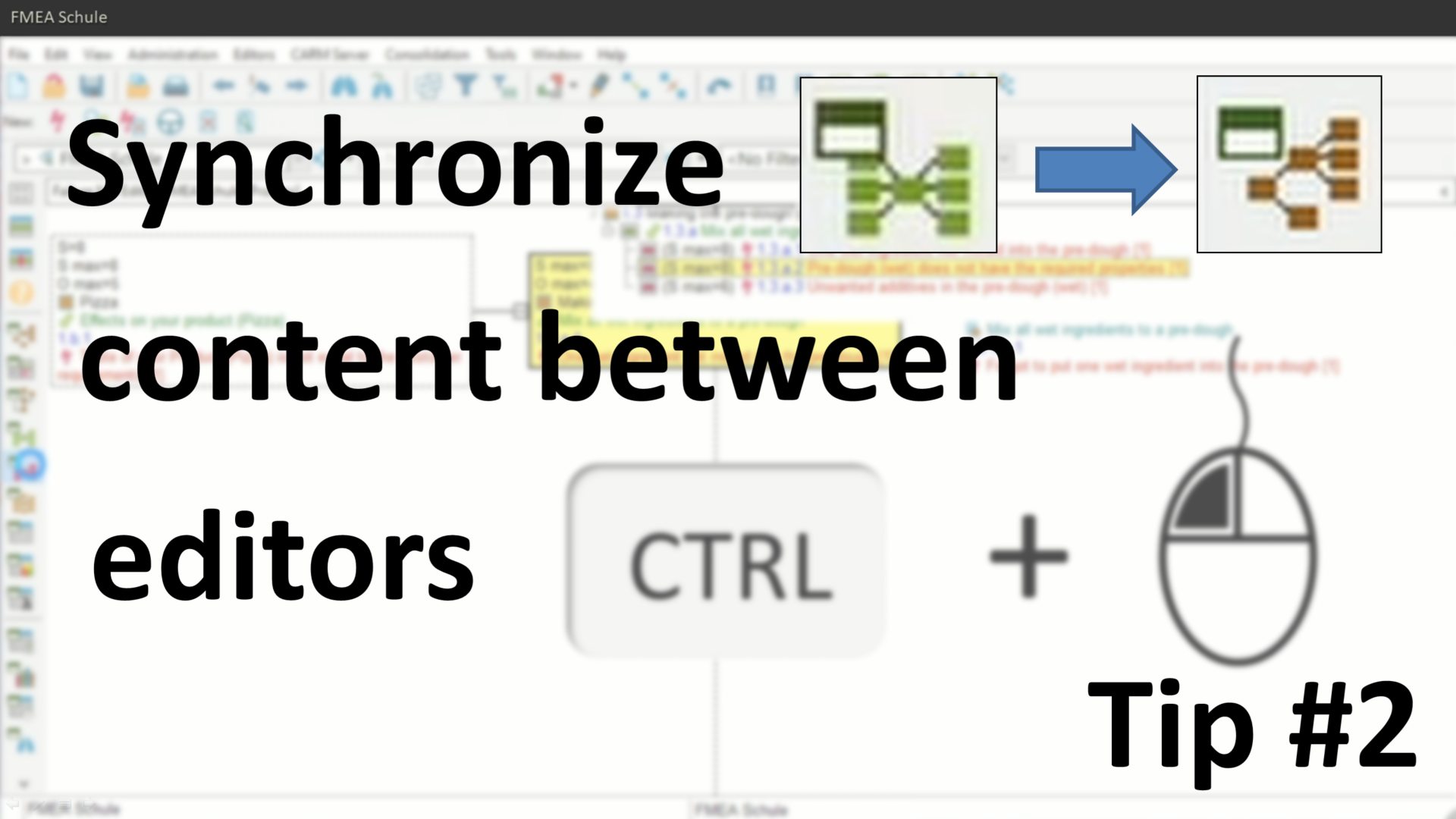
This is another shortcut with the same effect: It’ll save you a lot of time when navigating in APIS®.
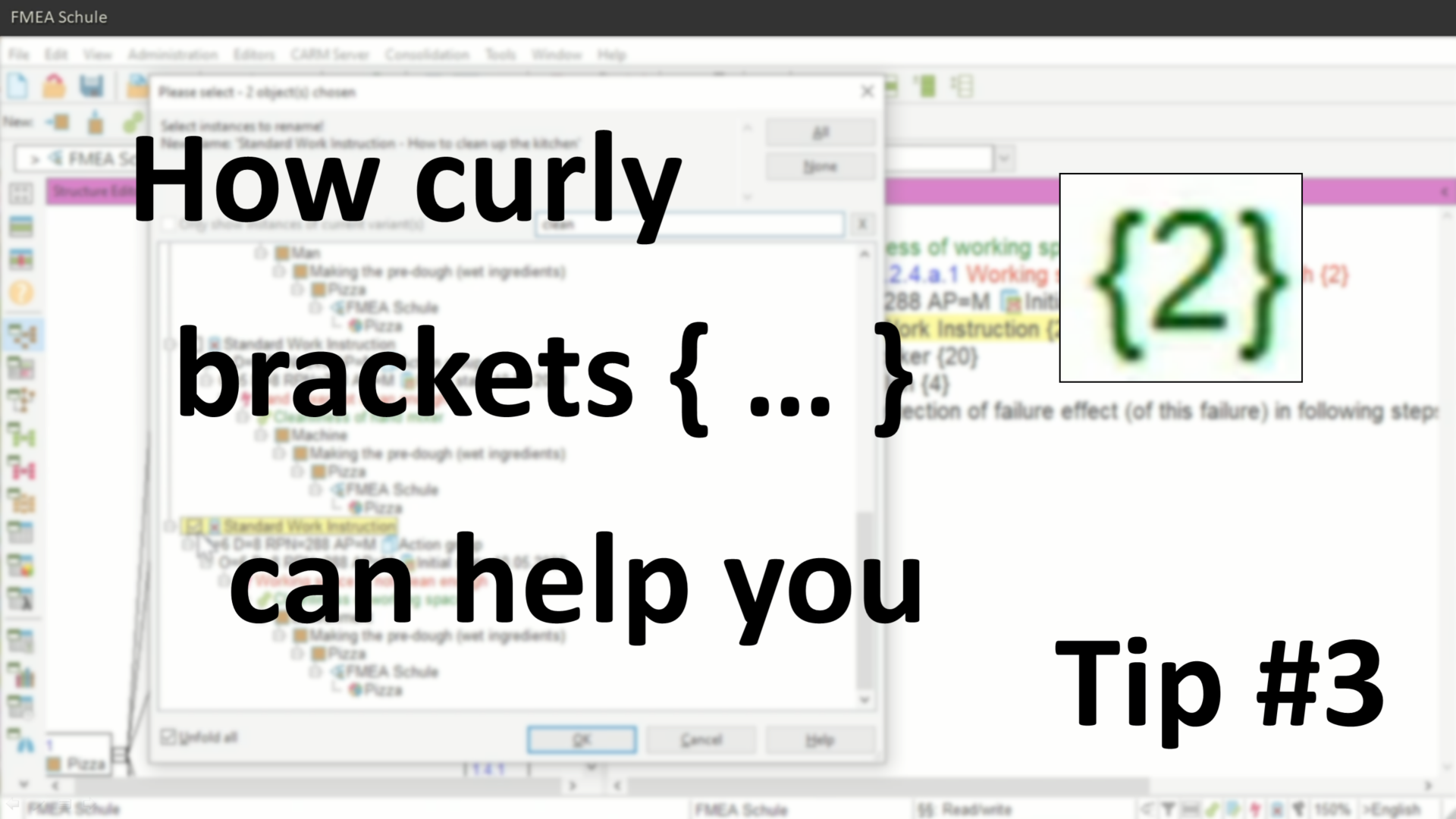
With this functionality you can re-use functions, failures and actions which you already typed in and you don’t need to type them in again.
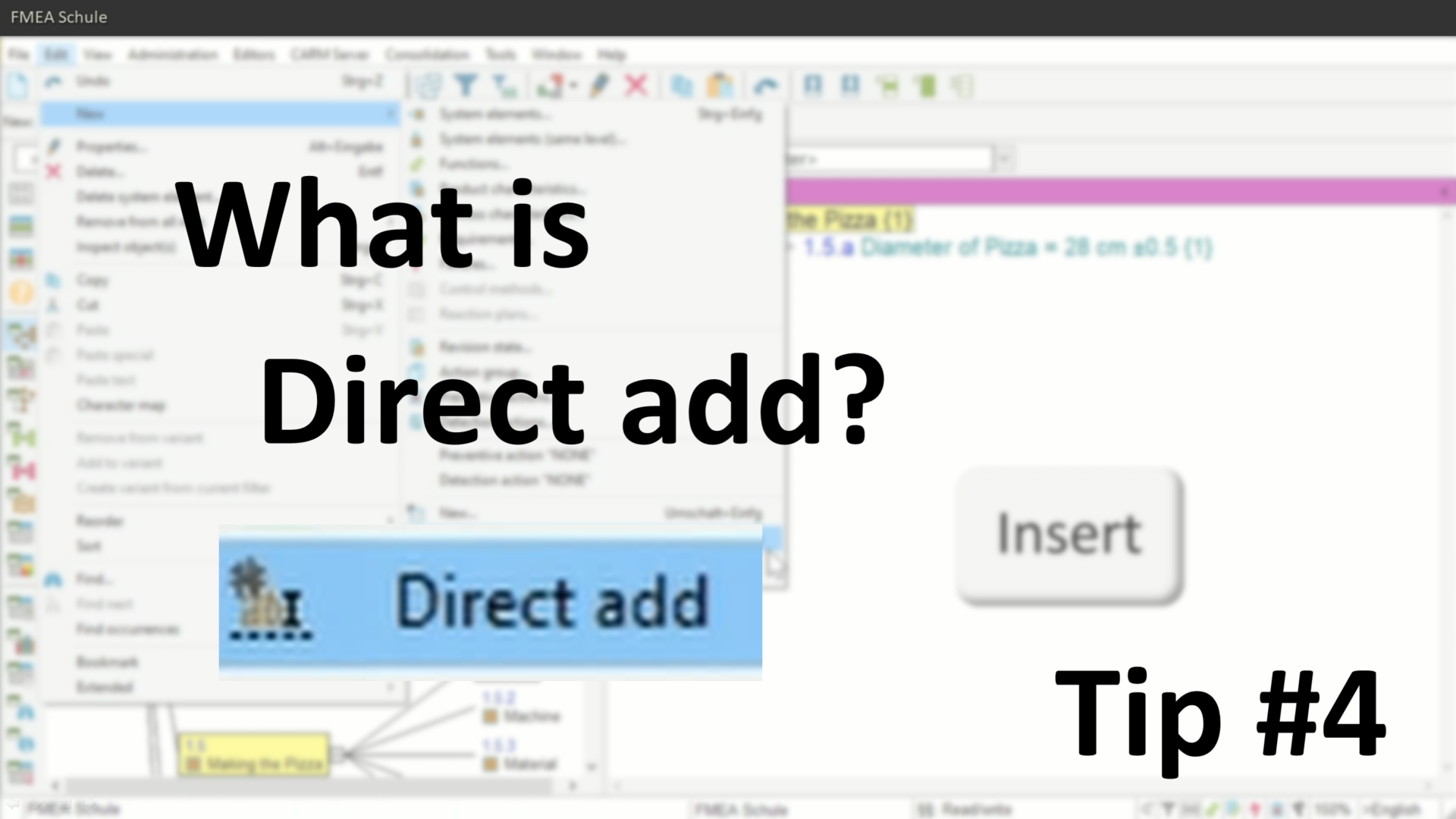
Save 55% of your time with this functionality in APIS® when inserting failures
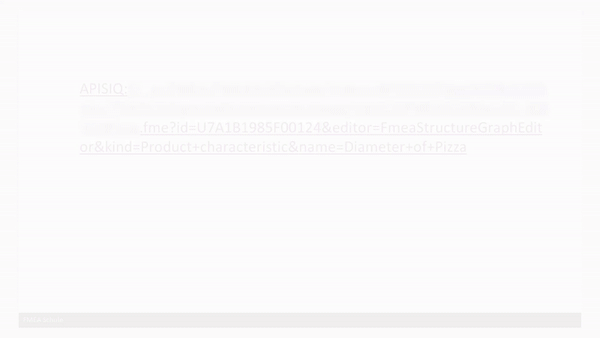
Create a link to a specific point in your APIS® FMEA file and paste it for example in an Email.
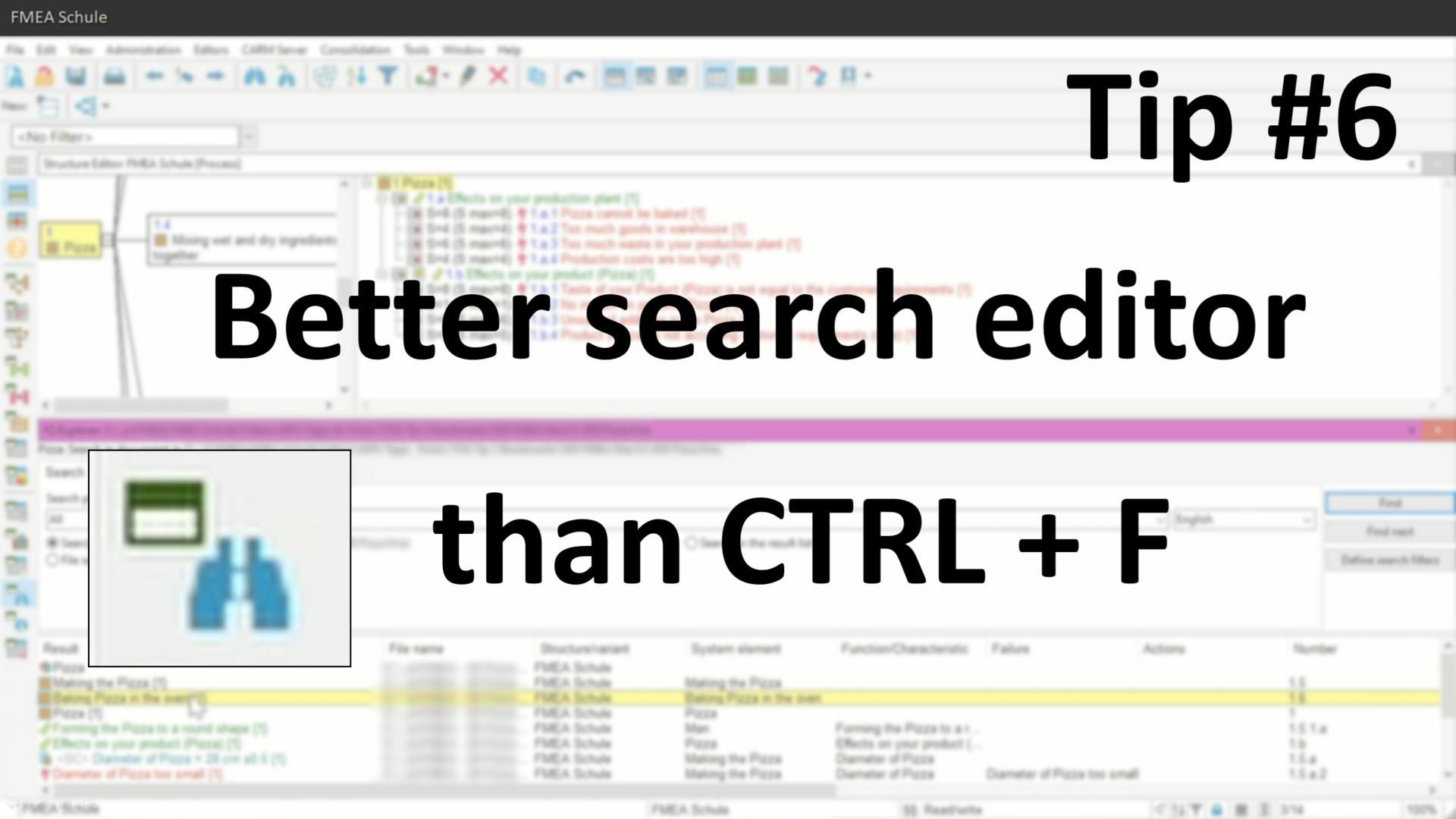
… then use this editor instead of CTRL + F because this editor will list all results in a list!
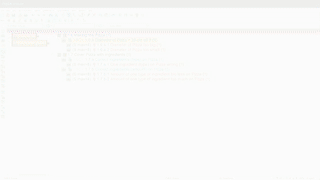
You want to show all S=10 in your FMEA or filter only for Special Characteristics? Then use this functionality in APIS®.
Many thanks Dear Dimitri for all your effort. You're a super hero for real.
Hello Dimitri,
Very good content. For sure, will be helpfull for the next fmea revisions and developments. Thank you.
Thank you for your great tips. These tips really helped me!
Very useful content. Thank you very much!
Very good, simple and quickly explained.
Thank you for your contribution
Hello Dimitri,
I think, you not remember this.
wow, I send this video for my colleauges.
You are great.
Enter your E-Mail address
your@emailaddress.com
Open your confirmation email and confirm the subscription. Check also your spam folder!

You will receive an email with a new video every day for 7 days.

FMEA moderator & expert
Hi,
My name is Dimitri Daudrich and I am happy to welcome you here. My story in a nutshell: From a simple FMEA moderator to an absolute APIS® & FMEA expert.
The insight of my life is: APIS® is like Excel. It is very well known but only very few know its full potential. I would like to change this with my knowledge. That's why I created this site to help you become better at APIS®.