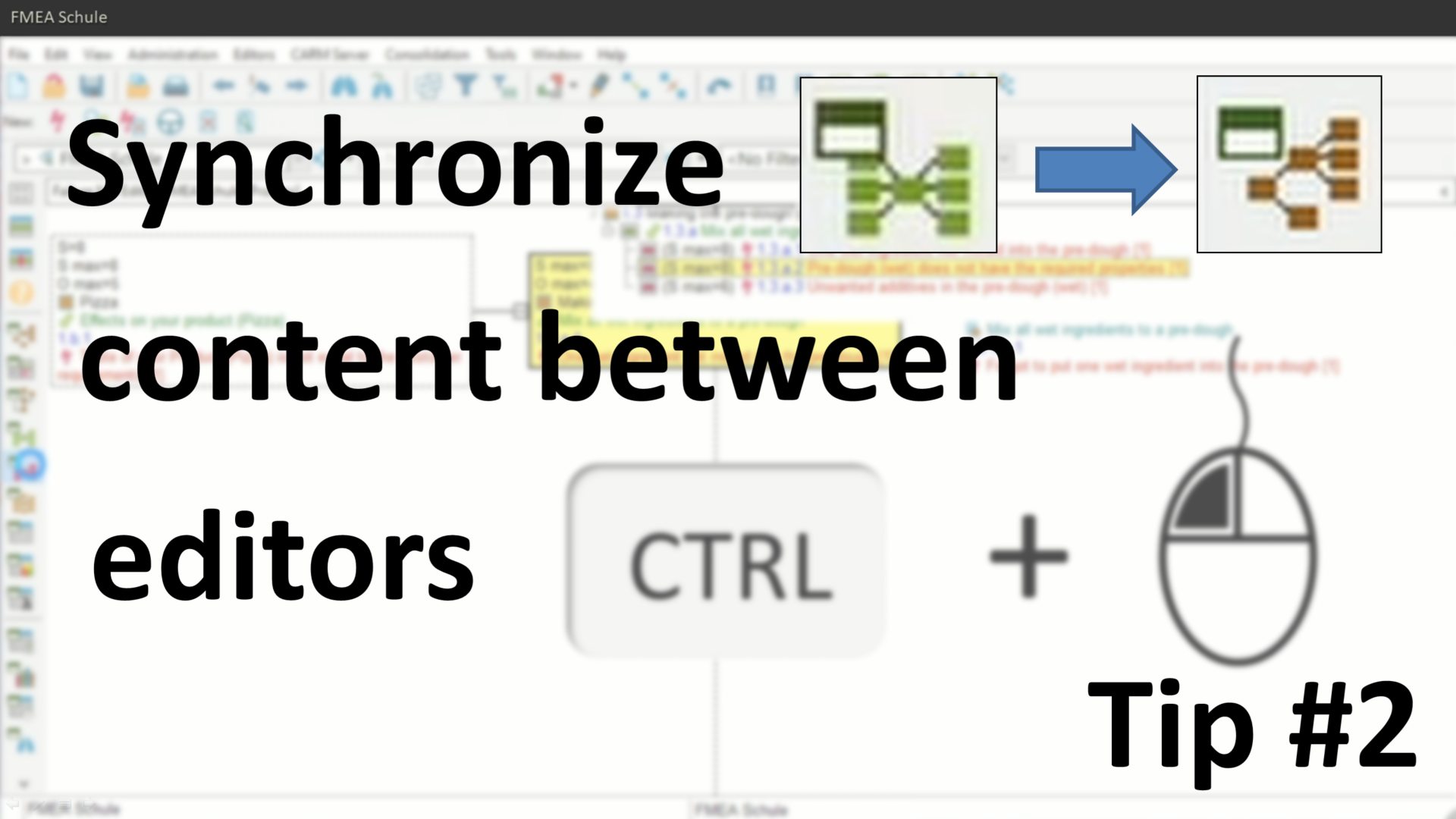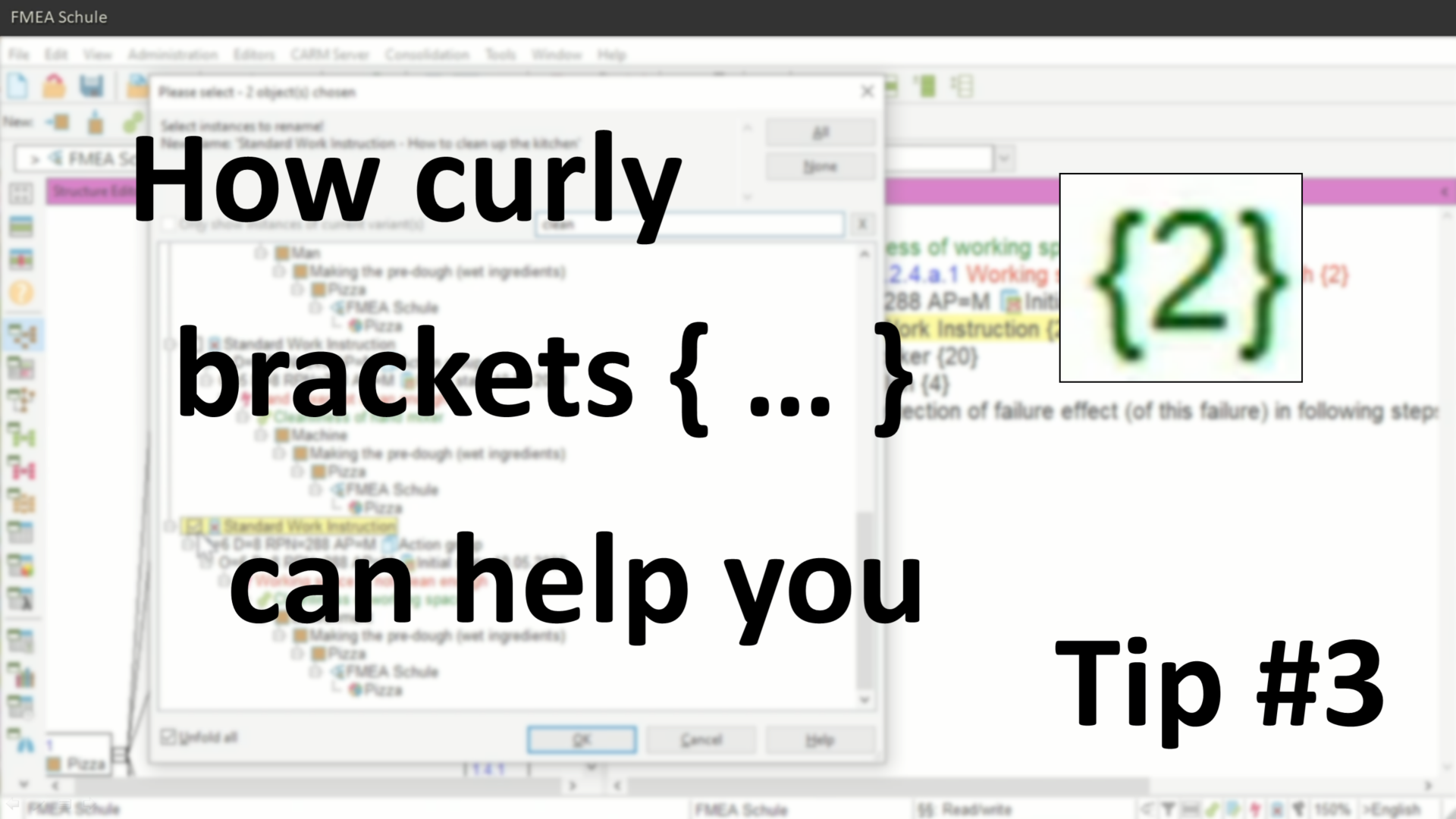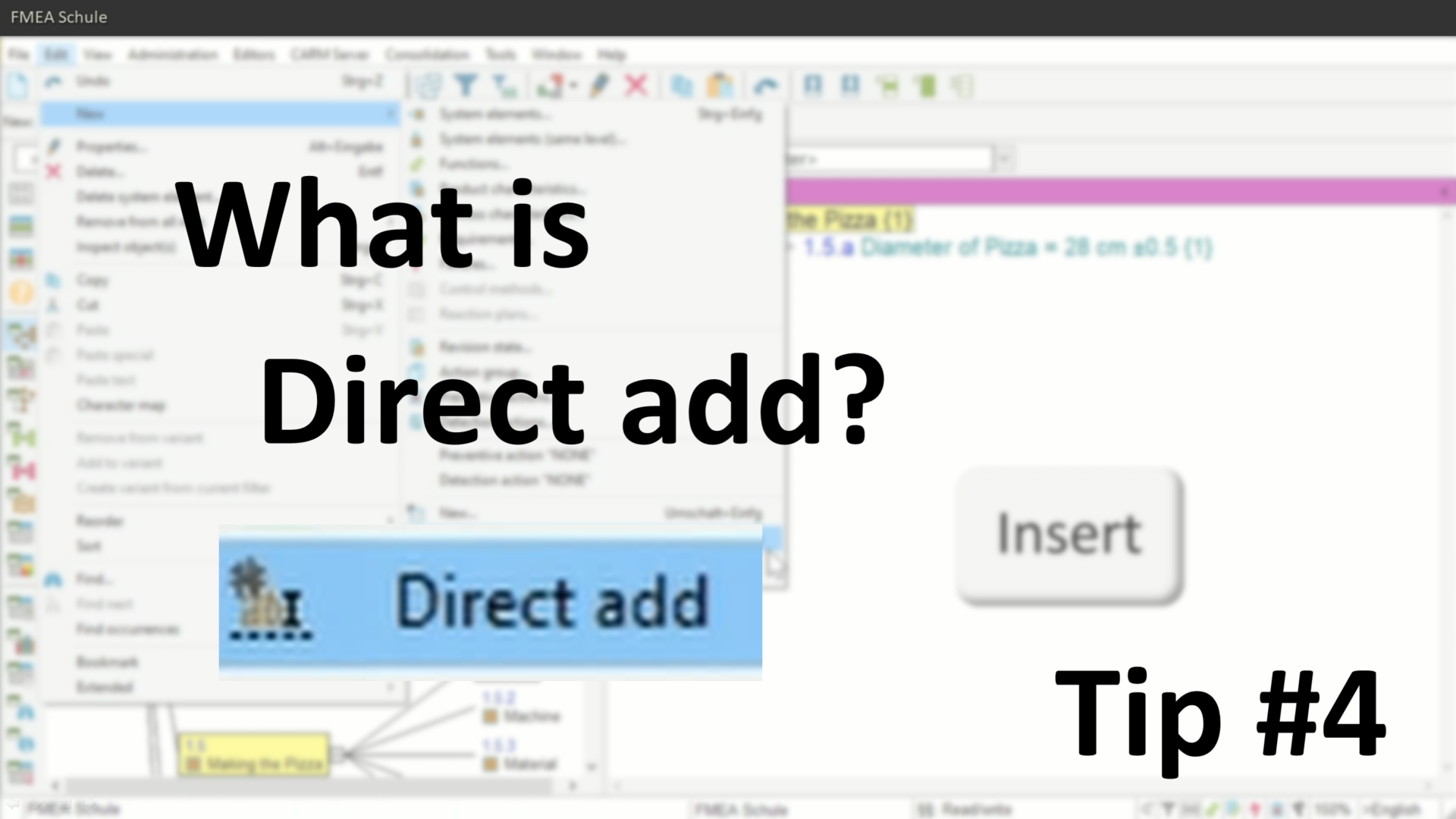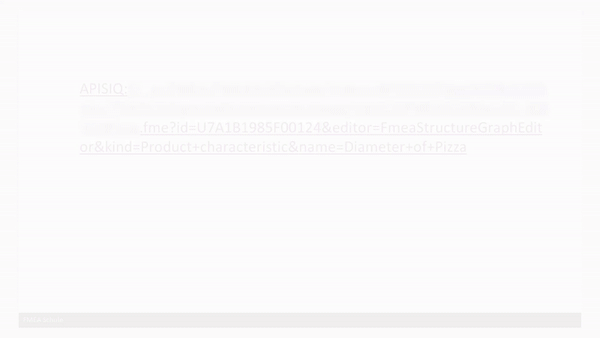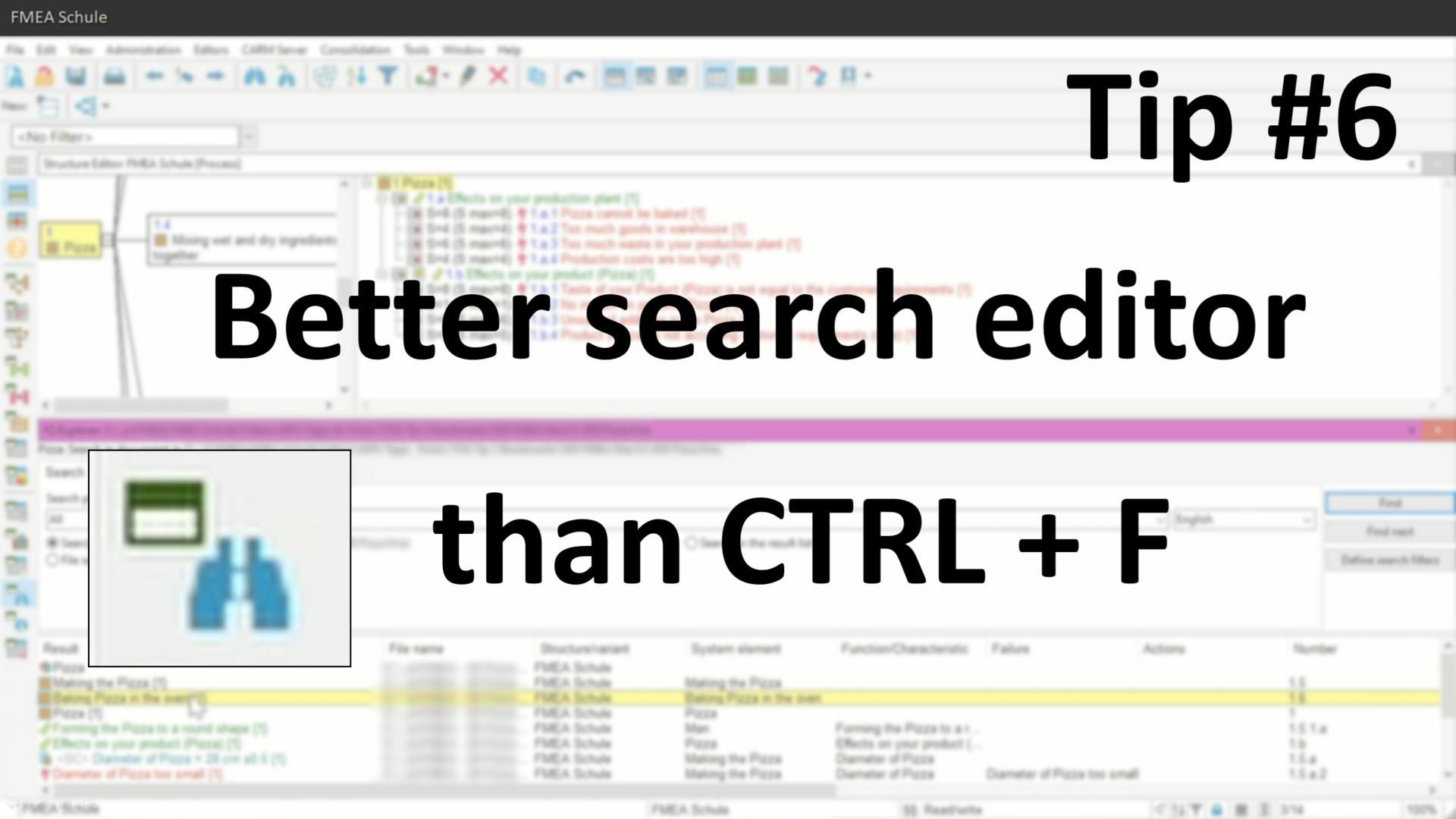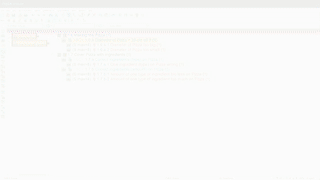Here are my top 7 Tips & Tricks for variants in APIS®: Product Characteristics with tolerances instead of functions Don’t write tolerances into failures Part number and position on drawing as user defined Attribute Part number into item code instead
One click to translate your APIS® FMEA
With DeepL and APIS® you can now translate your FMEA with one click into another language. Follow the steps described in the video and I show you how this works.
3 Tips in 3 Minutes in APIS® IQ-FMEA®
Difference between “Analysis of Forms” and “Analysis of Structure” in APIS® IQ-FMEA®
Content of this video: 00:00 Intro 00:34 Shortcut CTRL + Q 00:56 Failures in the Form Sheet
These are My top Display Options you need to set in the Structure Tree in APIS® IQ-FMEA®
Content of this video: 00:00 Intro 00:23 Display options in APIS® IQ-FMEA® 01:04 Graphics Window and Structure List in the Structure Editor 01:31 Hot-click Symbols in the Graphics Window 02:32 Additional Details in the Graphics Window 02:52 Item Code 03:20
Activate this Display Option in the FMEA Form Sheet Editor in APIS® 7
Content of this video: 00:00 Intro 00:23 Set special characteristics in the display options for the Structure Tree 01:37 How you can set 3 columns for special characteristics in the FMEA Form Sheet Editor 02:29 APIS® IQ-FMEA® Tip: Fix table
My top 7 Tips & Tricks for APIS® IQ-FMEA®/IQ-RM® Pro
My Top 7 Tips & Tricks for APIS® you should knowto work faster & more efficiently Do you work with APIS® and find it complicated to use? Sometimes you don’t know what to do? But you still want to do your job